How to set up and optimise your Google Business Profile
Published on 12 June 2024
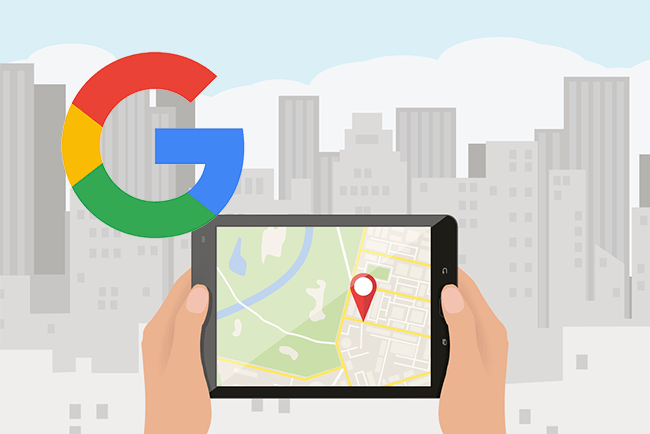
In today’s digital age, having an effective online presence is crucial for businesses of all types and sizes.
And one of the simplest yet most effective ways to boost your visibility online is setting up a Google Business Profile.
After all, with Google being the most popular search engine in the world, it makes complete sense to use its own tools to give you the best chance of being found online.
But where do you begin? How do you set up a Google Business Profile?
Whether you're a seasoned business owner or just starting out - product or service based - this guide will walk you through the process of creating a profile that enhances your business’s digital reach and encourages more customer engagement online.
But first – what is a Google Business Profile?
A Google Business Profile is a free listing that appears separately, off to the side of a Google search.
It helps businesses manage their online presence across Google, including where and how they appear in Search and Maps.
It lets you share your address, hours and contact information so customers can find you quickly, as well as allowing you to collect and respond to reviews, share photos and engage with your audience in a visible way.
Why do you need a Google Business Profile?
Imagine a tool so powerful that it improves your business visibility, drives more traffic and converts searches into sales - all without costing you a cent.
That's what a well-optimised Google Business Profile offers.
It serves as your business's 24/7 ambassador, helping grow your business organically by allowing potential customers or clients to find you easily online.
With features like business descriptions, locations, photos, product listings and menus - even social proof like reviews and testimonials - it’s a one-stop-shop that provides people with all the information they need to not only find your business but also choose you over your competitors.
Put simply, it’s the most fundamental, yet powerful, step any business can make to give itself a boost online.
And all it takes is 10 minutes of your time.
So how do you get started? Read on.
A Step-by-Step Guide to Setting Up Your Google Business Profile
Setting up your Google Business Profile is super easy. Here’s how in just eight steps.
-
First, make sure you’ve signed up for a free Google Account. If you haven’t got one yet, you can set up a new Google Account here. It’s worth noting that if you already have a personal Google Account, it’s best to create a separate one for your business in case you ever need to give others access down the track.
-
Once you’ve set up and logged into your Google Account, you can get started on your Google Business Profile. To do that, head over to the Google Business Profile home page, and click ‘Manage Now’.
-
From here, it will ask you for your business name, so go ahead and enter this.
-
Next, it will ask for your business category. Feel free to add all categories that apply to you and click ‘Next’. Don’t worry if you overlook any, you can always add more later.
-
It will then go on to ask about your location. This is designed to help you get found in local Google search and maps. If you have a physical shopfront or office, enter your address. If, however, you are sell exclusively online, or only offer offsite deliveries or visits, it will prompt you to add in the areas you service.
-
The next step will request essential information like your website and phone number. It’s important to remember that all the information you enter in the first 6 steps is accurate and matches the information listed on your website, social media profiles and/or other online directories. This helps Google piece it all together when people search for you.
-
Once this is done, make sure you click ‘yes’ to receiving updates, as this will allow Google to communicate important information, and assist with reminders to do things like update your opening hours for holidays.
-
And finally, it will ask you to verify your account by entering a postal address. This address won’t be used for your public profile. It may offer (or ask you to select from) several options, depending on your location and business type. This could include sending out a postcard or email containing a verification code that you will need to enter. It could ask for over-the-phone verification, or a video of your location to prove you’re the real business owner. Or they may skip over this step entirely and automatically verify you. Simply follow the prompts and instructions given.
Once verified, you’re done – good job!
But wait!
If you want to squeeze as much juicy value out of your new Google Business Profile as possible, read on for what we like to call ‘Phase 2’… supercharged Search Engine Optimisation.
The importance of SEO: Enhancing Your Digital Strategy (and how a Google Business Profile can help)
It’s probably worth starting with the obvious: what exactly is search engine optimisation?
Search engine optimisation - or SEO for short - is a way of boosting your business’s chances of getting found online. It gives you an edge over your competitors and can improve your online presence considerably.
And while it is something your website benefits greatly from too, optimising your Google Business Profile for SEO is a great place to start.
So how do you make sure your Google Business Profile is as good as it can be?
- Do some keyword research
Keyword research is about identifying the main words and phrases that are relevant to your business, and that are used by potential customers when they type any query into the Google search bar.
Incorporating these keywords naturally in your business profile helps Google understand more about what you offer – so it can pass this on to people searching for your products or services.
If you’re not sure what keywords might be relevant to you and your business, consider using tools like the Google Keyword Planner that can help you find words and phrases that are both competitive and highly searched.
- Fill out all the tabs
This is the fun bit - go ahead and explore all the areas within your new Google Business Profile.
Click into ‘Edit Profile’ and add in any extra business categories, a well written, detailed business description (keeping in mind those keywords), your opening hours and any other details relevant to your business.
Make sure your profile is updated regularly to reflect any changes in your business, such as new products, changed hours or updated services. This keeps your information reliable and helpful.
- A picture’s worth a thousand words
Initially, it’s good practice to upload at least 10 or more high-quality photos of your business premises, logo, products and services, then make sure you add new ones regularly to keep your profile fresh and engaging.
- Encourage reviews
Positive social proof. It’s just about the most valuable thing a business can have.
So after every interaction, encourage happy clients or customers to leave a review on your Google Business Profile for the world to see (and remember to respond and thank them for doing so).
And if you receive a review that’s not quite as rosy? Don’t panic. Take a deep breath and respond in a level-headed and considered way. Consider it a chance to showcase your excellent customer service to a wide audience.
Bonus tips for different business types
For product-based businesses:
Make use of the ‘Edit Products’ option and ensure that you add in all your relevant products. Use detailed product descriptions and high-quality images as you would on your website to increase their appeal.
You can also think about integrating your Google Business Profile with Google Merchant to allow your products to appear directly in search results, boosting the potential for sales.
For service-based businesses:
As with products, provide a full list of the services you offer, with detailed descriptions and, if possible, pricing. This helps potential customers understand what you offer, and encourages them to click through to your website to find out more.
Use the ‘Edit Services’ tab to more clearly define the geographic area your services cover, especially if you do not have a physical storefront or office.
And, if you take bookings online, add in your booking link to make it easy for customers to engage with your services directly from your profile.
It still seems too much – what can I do?
If digital marketing isn’t your jam, don’t worry.
There are plenty of professionals out there who live and breathe SEO - and they’d love to help you achieve your goals.
Digital marketers, web designers and copywriters are often highly skilled in the world of SEO too, and can put you on the right path from the get-go - from helping set up your Google Business Profile, to optimising your website structure and the content on it - making them a valuable investment into your business’s success.
So reach out to several and find one that feels like the right fit for your business.
Remember, your Google Business Profile should be a continually evolving part of your online presence.
Keep it active, keep it accurate, and, most importantly, keep it reflective of the high quality of service or products you provide.
If you do, you’ll benefit from increased visibility online, enhanced engagement from potential customers and clients, and encourage more traffic to your website thanks to better ranking in search results.
With these simple steps, you can turn your Google Business Profile into a powerful tool that complements your digital marketing efforts moving forward.